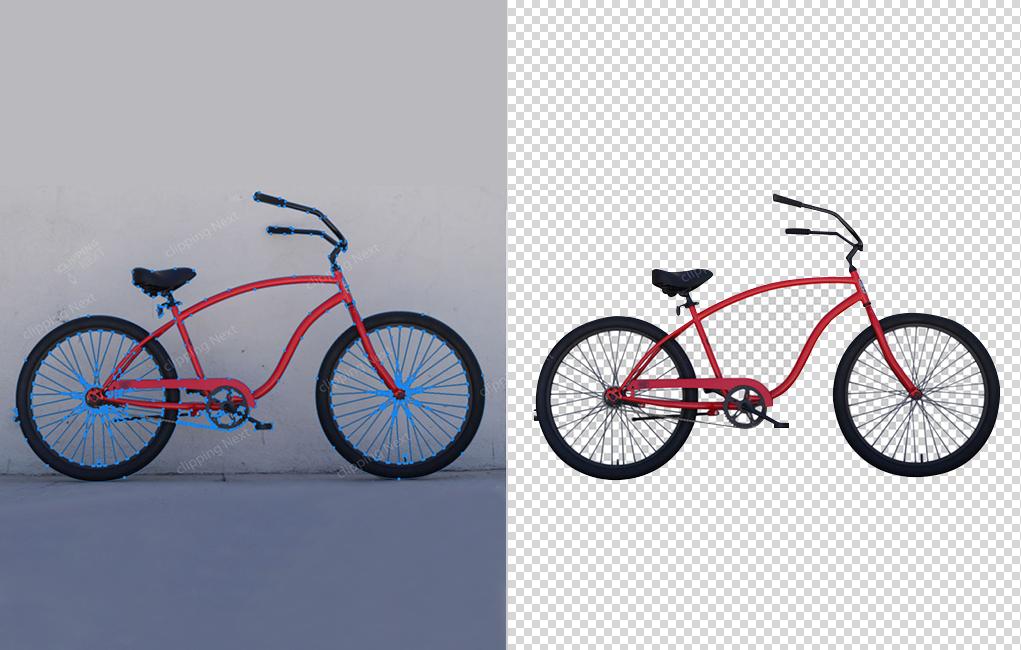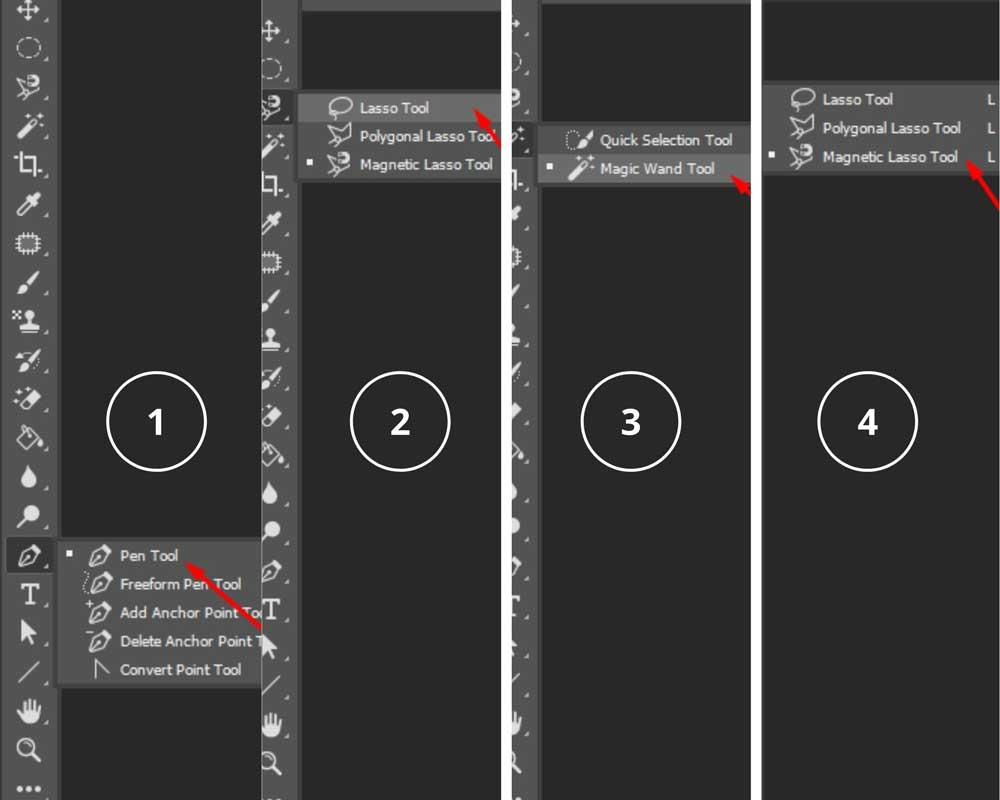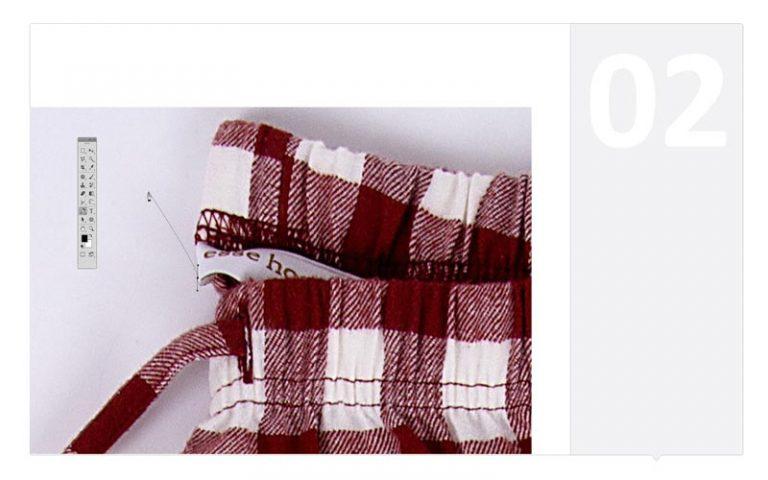Best Clipping Path Service Provider
In simple terms, the clipping path refers to a close vector shape or a “cut out” pattern used to remove or displace the existing background of a selected image while still managing to keep the item in the file. The idea is that silhouette will separate the clipped area from the image’s excess or unwanted sections.
The deep etch refers to creating a shape or an outline of an image. The clipped area or anything inside the clipping path will be seamlessly integrated after it is connected. In contrast, the areas outside of the path will be removed from the photo.
We are the most Affordable and Professional Photo Editing Company in the industry. We work with Professional Photographers and Graphic Artists all over the world. We also offer Affordable Clipping Path, Lightroom, and Photoshop services.
Handmade Clipping Path Photoshop
A clipping path is etched right inside the image. It can be modified into standard selection for filtering, soft edge feathering, and other Photoshop magic features. Suppose you are in the business of selling images. In that case, this will be an excellent bonus for your clients because you get to save them time and costs by making clipping paths Services entirely on their own.
You first have to perform isolation where your chosen image’s isolated sections will be Place. Photoshop images on an entirely new background. The clipping path Services procedure is useful to eliminate the background. Still, it can also be used for different graphic editing procedures like creating a whole different image or changing palettes. So how do you get the magic done? You can do a few target practices on random photos before you do it for real.
We are the most Affordable and Professional Photo Editing Company in the industry. We work with Professional Photographers and Graphic Artists all over the world. We also offer Affordable Clipping Path, Lightroom, and Photoshop services.
Sample of Clipping Path Services / Deep Etch
Why You Choose Clipping Path Service Providing Company?
Looking for a deep etch company amongst the roster of clipping path service is a tricky feat. Many people would opt to outsource this in countries that are said to be cheaper; At the same time, deep etch company in Australia, USA & UK offers competitive pricing with the best standards.
This is a booming industry, especially now that visual content marketing is at its peak high. The terminology of silo picture could be alien to many non-graphic geeks, but this is a business on the rise, especially with the social media hype going on for years now. It’s mushrooming online, which proves how this niche is conquering search engines by storm.
When looking for a clipping path specialist, you must first check on reviews of different companies available online. It’s no wonder why this outsourcing niche is gaining momentum because it is an effective medium to cut costs and save time. Clipping path services are much in demand, especially in the print and design industries like in advertising and marketing business arenas that need a voluminous number of images day-in and day-out.
Simple And Easy Way To Do Clipping Path In Photoshop
Open your image on Photoshop and then select the “Pen Tool” and then proceed to the “Paths” option can be found at the left corner of the menu bar. Now, if you feel there’s more you can do with your image than settle for the Pen Tool (which is practically useful if you ask me), here’s a rundown of tools you can use alternatively – but the Pen Tool tops it all:
Lasso Tool – Mostly used to create a free-hand or custom selection. More so, this also picked to select or segment a particular section of an image. The only downside with this tool is that it is not as precise, which is not suitable for artists with shaky hands.
The Magic Wand – This is an all-too-familiar tool (being one of the oldest) in Photoshop. This tool chooses pixels based on color and tone, which is very useful for those who want to cover large areas of an image that has a solid color. The only difficulty with this tool is that it can be hard to control, so some people refer to this as the “tragic wand,” but with a few tricks, this is relatively manageable and a functional tool.
Magnetic Lasso – As the name suggests, this has an “edge detection tool” which automatically searches or detects on the edges as you move around the image. Then the selection outline clings outright to the edge, likened to how a magnet works.
The quality of the photography taken by is not only of the utmost professionalism, but is also done in such a way that brings out the best in the product being photographed. The set up scenes are always clever, the lighting always seems natural, and the composition of each image is always memorable. If you need to edit your photos in photoshop but don’t know how to get the job done, you need to check out this article. First of all, you need to load the photo into the program. To do this, click the file tab. Then, you need to click open and find the photo on your computer. Once you’ve done this, you can click “edit.” Now you can make all the changes you want to! You can change the colors, shape, and size however you want by clicking on the “edit” tab and clicking on the “layer” tab. Here, you can make all the changes you want to the photo. No wonder has a growing list of clients looking to work with them. Check out clipping path service for your products photo editing.
You have to zoom in on the image to set it for easy clipping (at least 200%). When you trace the figure, you must shrink the image a bit by tracing right inside the pixels at the edge of the picture. Be careful not to go too far from the edge of the image to avoid creating a “halo” on your figure. It might not look instantly perfect when you clip it, but you can always tweak the photos to fit seamlessly on the new image. It is advisable to go clockwise around your selected figure and stop when you get to reconnect at the starting point.
You have to zoom in on the image to set it for easy clipping (at least 200%). When you trace the figure, you must shrink the image a bit by tracing right inside the pixels at the edge of the picture. Be careful not to go too far from the edge of the image to avoid creating a “halo” on your figure. It might not look instantly perfect when you clip it, but you can always tweak the photos to fit seamlessly on the new image. It is advisable to go clockwise around your selected figure and stop when you get to reconnect at the starting point.
Once you’re finally satisfied with the output, click on “Clipping Path,” then select the name of the working Path you have only saved; then click “OK” to save the file.
Features & Facilities Clipping Path
- 100% handmade clipping path
- Rush Delivery System
- Special discount for bulk order
- We quote in less than an hour
- Daily Capacity: 1500 Plus Images
- Free Trial Facility
- We provide 24/7 support
- Three step quality checking
- Monthly payment facilities for regular clients
IMAGE/DAY
DESIGNERS
CLIENT SATISFACTION
DISCOUNT ON BULK
ORDER
SECURE IMAGES AND
INFORMATIONS
YEARS OF EXPERIENCE